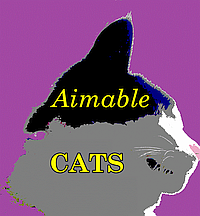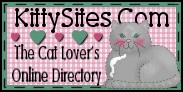Forums are very useful because they allow community members to discuss topics with one another, and the discussions are archived for future reference.
Topics, or threaded discussions, are posted into a forum. Each topic is comprised of an initial post, and replies, which are comments. Forum topics have their own URLs.
Multiple forums are often set up for different areas of discussion, such as Vote Cat! or Technical questions. There is also a forum for General Discussion.
Forums make it easier for users to find a discussion area of interest to users.
To create a forum topic, you may either select Add Content » Forum Topic, or select Forums from the main menu or Navigation block and then Add new Forum topic. You will be asked to enter the subject of the discussion, and select which forum to place the discussion in. Enter the text and summary as you would for a blog post. By default, the forum will not be promoted to the front page when it is published.




- Share on Facebook
- Log in to post comments