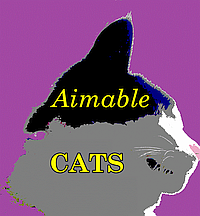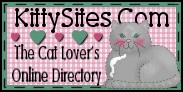To add an image from your computer:
- Scroll Down past the text fields.
- Click Choose Files
- Navigate your folders to select the desired image
- Click Open/OK to complete the navigation
- Click Upload
- The image will be resized if necessary to fit
- You may add alternate text to be used when the image hasn't loaded
- Le voilà
You may add up to 10 images per post or comment this way.
To use an image from the web:
Preferred method
- Find the image you want on the web
- Download it to your device
- Upload using the method described above
Alternate method
- Find the image you want on the web
- Copy the link to the image
- Use the < img /> tag to link to the image
Last updated: 21 Jan 2015 (1725 CST / 2225 GMT)
Image:





- Share on Facebook
- Log in to post comments