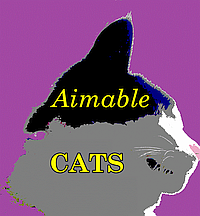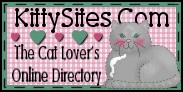When you initially login, you will most likely do so from a link in an email. You will then be taken to your user account screen where you will have the opportunity to reset your password. If you do anything else before you change your password, you will not be able to change it.
The strength of your password is indicated; a stronger password is better. The system will accept passwords that are weak, but I recommend at least a password in the good category. (Categories are weak - fair - good - strong). You will have to enter the password twice, and both fields must match. Note that if you have set up a password, you will need to enter the old password before changing to a new password.
If you can't remember your password, either when logging in or when attempting to change your password while logged in, click on Request New Password. This is located by the login fields in the upper right hand corner of the page if you are not logged in, or by the field for the current password if you are logged in. Remember to reset your password immediately after login; otherwise, you will not be able to change it, and there may be a delay before you can request another password change.
If you have not heard back that your account has been approved, the Request New Password option will not work.
If you request a new password while logged in, password reset instructions will be mailed to your email address. You must log out to use the password reset link in the e-mail. You will be asked to confirm the request to email a password link.
If you are not logged in when you request a new password, you will enter either your user name or email address in the field available. You will then receive an email with further instructions. You will receive a link that can only be used once to log in and will lead you to a page where you can set your password. It expires after one day and nothing will happen if it's not used.
You may also request a new password by selecting Login Problems on the Contact Us page. Explain the situation, and we can set up a temporary password that will not expire. (We will know what it is, so you should change it once you get in. In this case, the old / temporary password will be required before you can change it.)




- Share on Facebook
- Log in to post comments