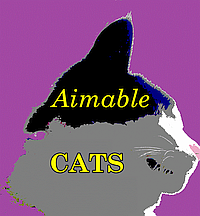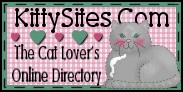To create an account, use the Contact Us form found in the menu above.
In order to create your account, you will be asked for some information. Required information for account creation is indicated with bold on this page.
Your username, which is how you will appear on the site, should be your cat's (cats') name(s). You actual username will be set when your account is approved. (You may give two choices in case the first one is currently in use. Only administrators and you can see the Preferred username fields.) The capitalization you use here will be remembered; when you login, however, it is not case sensitive (although my name displays as Friendly, I can login as friendly). Spaces are allowed; punctuation is not allowed except for periods, hyphens, apostrophes, and underscores. Accented characters (Thérèse) are permitted.
You will need to provide a permanent email address. This is the address where you will receive notifications for new passwords and new messages on the site. It may be changed later. NOTE: If you attempt to use a temporary 'anti-spam' email address, your registration will be rejected.
Your timezone will be noted by the system; all times will be converted to your time zone or whichever zone you choose. You may select a different timezone if you prefer.
You may enter up to four locations where you can be found online. These do not need to be in URL format (twitter: @AimableCats), and URLs in these fields will not be live. To rearrange what you have typed, either click and drag on the four-way arrows or click on Show Row Heights to order the items via a drop down menu.
Next, you may enter the name(s) of your cat's human parents and kitty parent(s). These fields are not required.
The feline gender field is required; there are options for multiple cats and not sure when those are needed. Note that the choices are appropriate for felines.
Location is optional; give as much or as little detail as you like.
The next field is a brief biography. You have 60 characters.
The last field is to indicate if the cat has crossed the Rainbow Bridge.
Once you have provided the information, your application will then be approved by an administrator and you will receive an email with a link for your first login. Accounts that seem likely to be spam may be denied, or we may request more information. If more information is needed, you may be requested to email your profile picture to the site before your application is approved. If this is the case, the admins will associate that picture with your profile.
To upload the profile picture, click Browse. This will open the file manager. Navigate to the correct folder, select the photo you want, and click open. The file name will then appear next to the Browse button.
At this time, you may also select a signature that will appear at the end of any comments you post.
Scroll down, click Save, and then you will be logged in.
The strength of your password is indicated; a stronger password is better. The system will accept passwords that are weak, but I recommend at least a password in the good category. (Categories are weak - fair - good - strong). Note that if you have set up a password, you will need to enter the old password before changing to a new password.




- Share on Facebook
- Log in to post comments