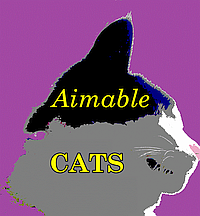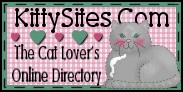To send a private message or headbonk to another user or to read your messages, Click on Messages, either in the upper right-hand corner of the header near where you logged in, or the lower right hand corner near the social media links.
You will be taken to your Inbox (messages you have received). The other tabs are Sent messages, All messages, and Blocked users. Unread messages will appear in bold.
To read a message, click on the subject displayed (if you click on the participant's name, you will be taken to that user's profile).
To send a message, click +Write New Message.
The recipient field is required. Start typing the name of the user you want to message; it will offer suggestions to autocomplete the name. You may click on those. To send a message to more than one recipient, separate the names with commas.
To send a headbonk, click the checkbox (tickbox) by the Headbonk.
Type the subject in the subject field, and then type the text of your message. You may use Textual smileys (be sure to put them between spaces and not attached to punctuation).
To reply to a message, start by reading a message. The recipient form will not be necessary. Click to send a headbonk. The message field on replies must have something in it; a single blank space is enough. Note that if a conversation is already at its 20th message, you will not be able to reply and must start a new conversation.
Tokens allow you to enter things like the current date, current user, and the like.




- Share on Facebook
- Log in to post comments