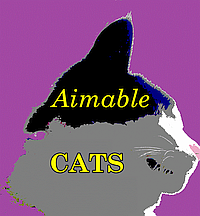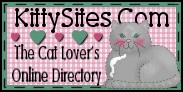Favorites can be found at the bottom of the page in the middle section when you are logged in. This is a way to save a post or page so you can easily find it later.
- To Add a favorite: Open the block's add this page form, optionally customize the page title, click add - done.
- To Recall a favorite: Well, just click it!
- To Delete a favorite: Click the related x.
- To Edit a favorite: Just recall, delete, save again.





- Share on Facebook
- Log in to post comments