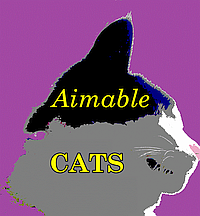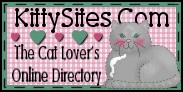Note that Statuses are not supported as of 1st September 2014.
To add a link, use the a blog post and enter the link, including the http:// portion. The system will link automatically.
To add a photo from your computer or phone to the blog post, use the Image field at the bottom of the page. The images will be resized to fit the page, and a preview image will appear on the preview.
To add a video from YouTube or Vimeo, enter the link in the Video box at the bottom. The module will accept either youtube.com or youtu.be forms of YouTube videos.
To send a message to a specific user:
- Click on the user name to bring up their profile.
- Scroll down to Send this user a private message toward the bottom.
- Enter your message.




- Share on Facebook
- Log in to post comments